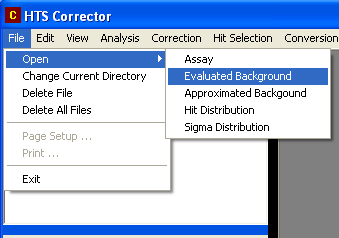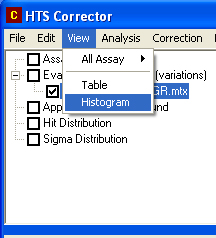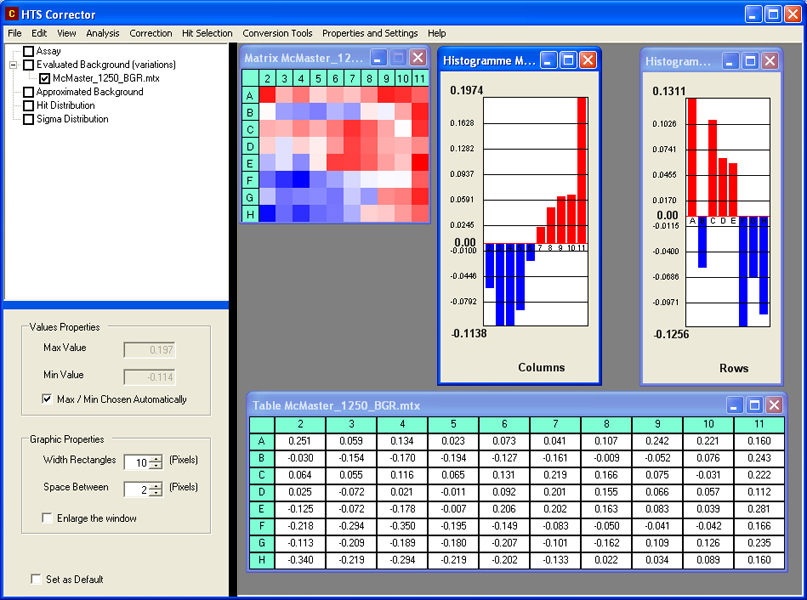Data visualization
| For Assay files | |
|---|---|

|
Open an assay file |

|
Set the default action on opening or double-clicking a file ( Properties and Settings : General ) |

|
Double-click on the file name |
| Or | |

|
Check the file name |

|
Select View => All Assay => Dot Plot or Plates |

|
Select View => Table |
| For single plate file | |

|
Open a background, approximated background, hit distribution or sigma distribution file |

|
Double-click the file name for a colored plate visualisation |
| Or | |

|
Check the file name |

|
Select View => Table to visualize the plate measurements |

|
Select View => Histogram for the row and column histogram visualisation |

|
The selected graphic (dot plots, assay plates, tables or histograms) will be displayed. |

|
Change the visualization parameters on the bottom left panel (optional) |
For Assay files
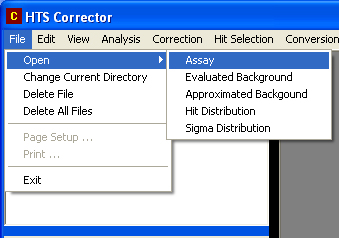

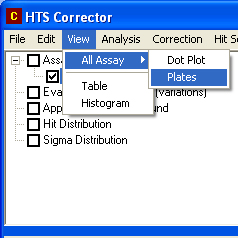

For single plate file