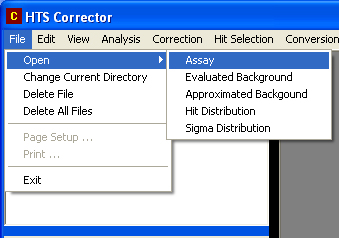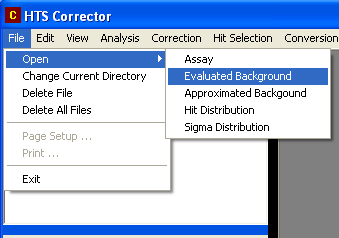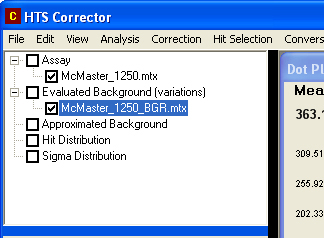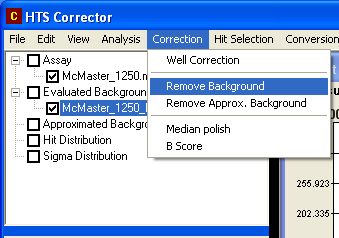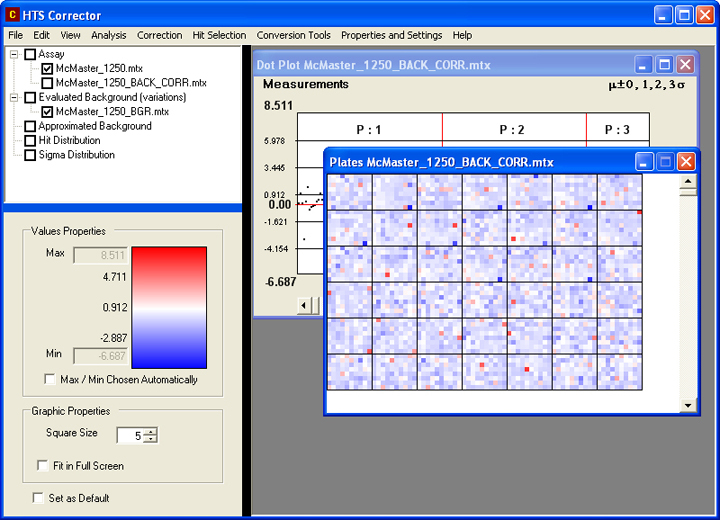Remove background

|
Open an assay file and a background file (evaluated or approximated) |

|
Check the file name of the assay and of the background |

|
Select Correction => Remove Background (or Remove Approx. Background) |

|
Save the file |

|
The corrected assay file is added to the list |

|
Double-click on the file name in the list |

|
Change the visualization parameters on the bottom left panel (optional) |